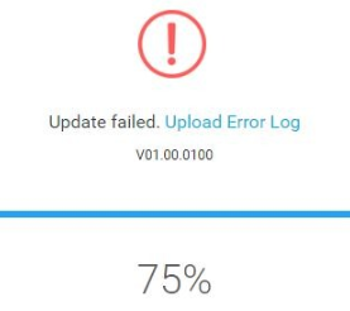On April the 18th 2019, NoLimitDronez became the first application in the world to support modifying of DJI’s latest prosumer drone line, the Mavic Pro 2. Since then we have been dealing with users who have tried a firmware flash and have experienced significant problems in doing so.
Initially, we were concerned we had missed something & that NLD was to blame. Upon commencing our investigation on this (which included the failure of one of our own Mavic Pro 2’s), we have identified the issue and we have been able to reproduce it repeatedly.
When doing a firmware flash, it will seem to get stuck and then fail at 75%, the drone will be unable to pair with its remote controller and you will also see abnormal behaviour on the sync LED. When we reviewed the internal upgrade logs from the drone, it became immediately clear that module 0901 and/or 0907 is not responding.
Further research into the subject revealed that there is a DJI thread about this problem, so the issue is known to DJI: https://forum.dji.com/thread-169241-1-1.html
The people posting in the DJI forum thread are not customers of NLD and as such have still run into the same firmware flashing bug when simply using an un-modified Mavic Pro 2 and performing a firmware flash with DJI’s own app.
It seems that for now, the only course of action is leaving the drone to sit and allow it to attempt its auto recovery. If auto recover fails, then we advise to contact the DJI support department using this link https://repair.dji.com/repair/index. You should fill out the form selecting “Firmware Update Failure” as the issue. You may also have luck returning the drone to your local retailer if you purchased it "off of the shelf".
NLD fully understands that during the release of new products and software, things can get missed, it is very unfortunate that DJI let this bug slip through their quality control.
As for where NLD stands on this? If you’re getting this error either with our application, or DJI Assistant 2, please understand that NLD did not cause this issue. The loop is caused by poor firmware flashing code which doesn’t have adequate protection in place for recovery or rollback if a critical module such as 0901 fails the flash process.
We appreciate it’s frustrating to experience issues such as this and not know whether you’re alone or not in having this issue, hence the reason for this blog post.
/all at NLD