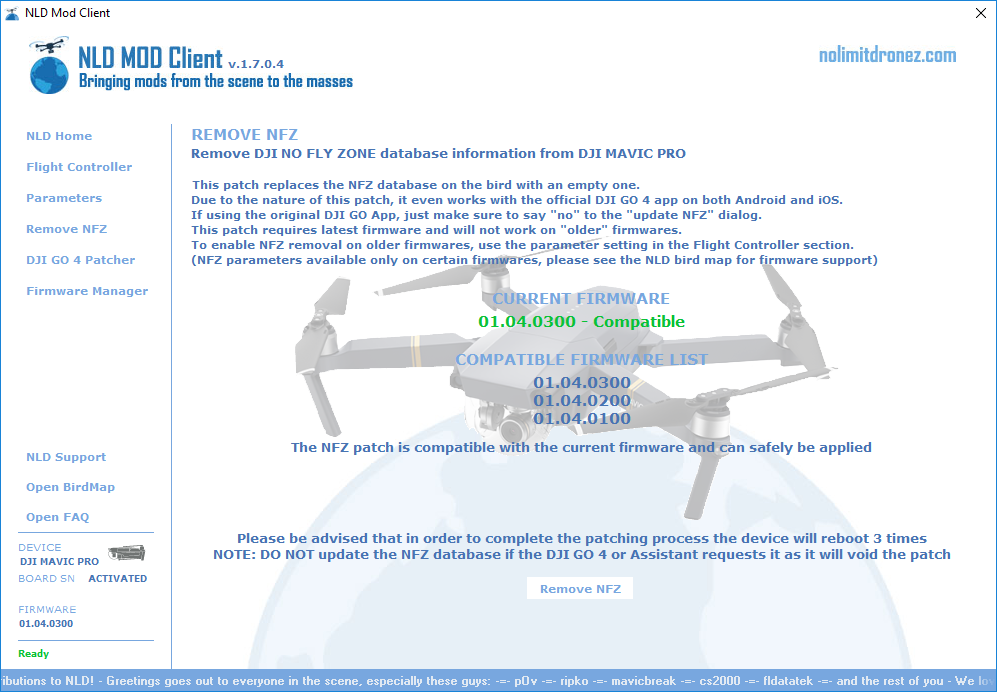john wrote:So much conflicting information. When I plug my bird in to the NLD MOD client, it specifically says the "NFZ patch is compatible with the current firmware". It shows a list showing .0100-.0500 as being compatible. I am also using ios with Apple devices. Can anyone confirm that my firmware:.0400 is not compatible?? Thanks for the help!
Sorry for the confusion. It does appear that v.1.8.0.1 is compatible with the .0400 and .0500 firmwares and the birdmap needs updating.
However, I have seen others have this issue as well. I would consider downgrading to .0300 and testing.
Your device, apple or android, does not affect the patching of the bird.
You might want to join the ipa patching channel on slack for more information about modding the DJI apple GO app.
https://dji-rev.slack.com/